8 Great Writing Tools to Keep You Motivated to Write
Today’s guest post is from Robert Morris:
There isn’t a writer who has never experienced a motivational block. Sometimes your mood prevents you from writing brilliantly, no matter how much you want to complete the piece you are working on. Your motivation can be drained away by a difficult rejection, procrastination, or constant distractions you cannot get away from.
If you found yourself in such situation, then it’s the right time to start exploring some innovative tools that will keep you focused and enhance your motivation to write faster and better. Check these tools out, and you can come back to thank me later.
1. Keep Writing
The chronic revising syndrome may easily create a blockage and cause you to forget all awesome ideas you had. If you can’t help yourself from going back into the text you’ve written before you complete the whole piece, then this is the right tool for you. Keep Writing will help you focus your energy on the word count and stay away from recurrent revising.
2. Focus Writer
Oh, the torture those alluring desktop icons are causing! You cannot help yourself from opening more and more tabs and checking what’s new on the social networks on every five minutes, can you? Focus Writer can help you by hiding all distractions from your computer screen and keeping your mind centered on the content you are writing.
3. Ninja Essays
Editing is a really disturbing task, isn’t it? Not all writers can have a personal editor to watch their backs, but we can all use professional editing services for an affordable price and get our materials in perfect shape before publication. Ninja Essays is the right editing and proofreading site to use if you can’t stand correcting your own work.
This is a fun but effective tool that will add some excitement to your writing. It enables you to set a number of words (you can choose 500, 1000, or even 100 if you really love kittens), and you will see a picture of the cutest kitten whenever you reach that goal.
Oh, you don’t like kittens? Then you surely like bacon, so you can use the “Written? Bacon!” tool.
5. Penzu
Do you love ordinary handwriting but hate the process of retyping the words in a digital form? Penzu will bring your computer screen as close to a notebook as it gets. The familiar paper-like feel will keep you happy and motivated.
6. 750 Words
Are you too busy to complete 750 words a day but still want to stay committed to that cause? This tool will help you reach your aim by challenging you to complete this daily word limit and motivating you with a fun point-based system.
7. Cold Turkey
This tool will keep you away from Facebook, Twitter, Amazon, Gmail, and all other distractions while writing. With Cold Turkey, all interferences will be temporarily blocked, so you will be forced to use the time you have for actual writing.
8. Write or Die
This tool enables you to set a target word count and the time you give yourself to achieve that goal. If you don’t manage to cope with the challenge, the content will unwrite itself. You can choose the Kamikaze or Startle mode and have fun if you manage to tame the paranoid thought of losing everything you’ve written in the given time.
There Is a Solution to Every Motivational Crisis
Keeping yourself motivated is crucial if you intend to finish the book/paper/article/research project any time soon. Instead of complaining about the pressuring deadlines, you can start using the right tool and get to business. The above-listed tools and websites will spare you from conducting a thorough online research, so you can use that time to do some serious writing.
 Robert Morris is a digital thinker, believes that his greatest assets are his insatiable curiosity and his ceaseless love for learning. His love of start-ups and all things tech began at NYU, where he studied literature and psychology. Circle Robert on Google+!
Robert Morris is a digital thinker, believes that his greatest assets are his insatiable curiosity and his ceaseless love for learning. His love of start-ups and all things tech began at NYU, where he studied literature and psychology. Circle Robert on Google+!
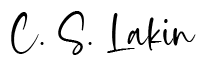




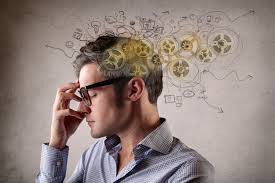
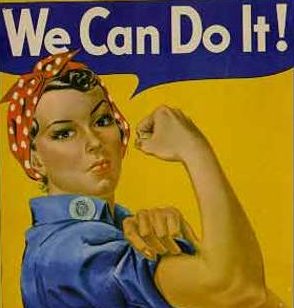


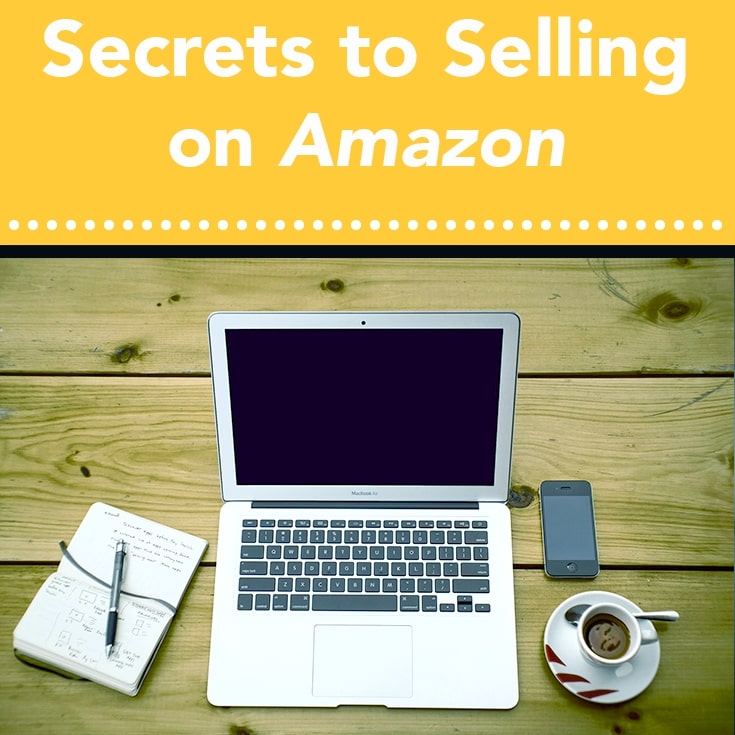

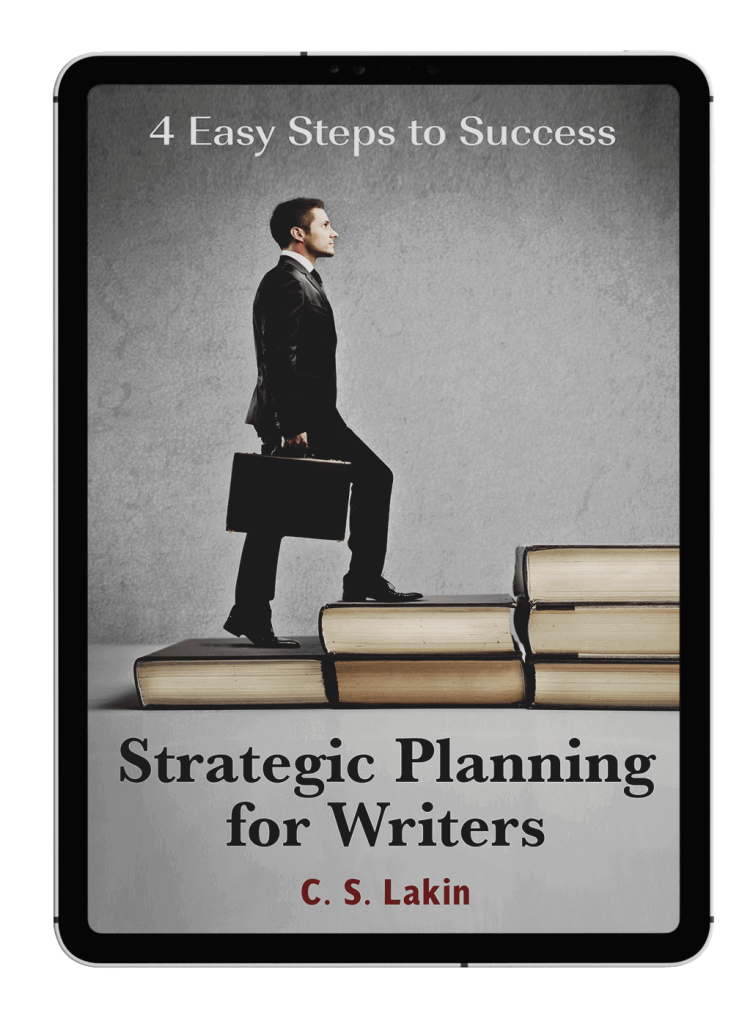
The “Write or Die” is just too cruel — with that kind of pressure my creative muse would go into hiding for sure. Cuddly kittens are more her reward. Thanks for an interesting post — never knew there was such a need for these motivating tools.
I’m of the same mind! I think I punish myself enough about writing! I’m more for rewards. Would be nice to have a program that somehow made chocolate magically appear on your lap when you finished writing your target quota!
I am fat enough already without chocolate falling on my lap.
I agree. I don’t function well under pressure. Love the kittens and it would be great if they could pop out of the screen for kisses and cuddles. Only it would have to be on a limited time basis or they would only be another distraction.
That Ninja Essays place looks extremely dodgy to me. There’s gotta be a better way to find a freelance editor. I’d be ashamed to support the same site where the undergrads go to buy papers, when they are too lazy or incompetent to write their own.
“Written? Kitten!” is my absolute favourite, but don’t discount “Write or Die.” I use it to challenge myself when I’ve got a set amount of time (usually ten or fifteen minutes, but sometimes more) and want to crank out as many words as possible. The buzzer keeps my fingers moving, even if it’s only a space bar.
When I’m going for a specific word count without any sort of a time limit, or when I’m simply writing my daily stuff, it’s kittens for me, though!
I’m going to check out 750 Words. Don’t think I’ll try the bacon one, though. I think I’d end up stopping partway through for a snack! 😀
Thanks Robert. The only problem is that I am so busy pressing all the great links you are recommending and looking at them all, it is greatly distracting me from writing my new novel!
Cold Turkey sounds extreme! I must be more into my FB and Twitter page than I like to admit!
Hi Robert, I loved flicking through the list of useful tools. The 750 word one is probably the one I would go for. I have managed the (NaNoWriMo challenge twice to date, so I know deadlines motivate me.)Editing is my real problem. I tie myself in knots before the novel is even finished in most cases. Short stories are fine, written, published Boom! Novels – revising and editing gets me every time. So, reading your post, the only ways for me to go are “keep writing” and “750 words” Good to have it laid bare for me, thank you.
@cslakin, thanks for directing me here from LinkedIn 🙂
I am glad that you found the post interesting 🙂
Increase your confidence and motivation by telling yourself you don’t have to be brilliant every day. Just get the words down. Brilliance is the result of countless rewrites and can happen incrementally. Make your goal simply to write a certain number of words, however rough, and not to be Toni Morrison or Hemingway. It’s taken me years to realise that my best writing is done on the third or forth rewrite and not to put too much pressure on myself when I’m faced with an empty screen. I write faster, can plan better and I think my writing is better, too.
Great tips, Robert! It’s always important to focus, and to just keep writing. An outline can also be really handy for motivation! An outline makes sure that the conflict is building. It’s to make sure that your hero, or whomever we’re rooting for, actually has a goal. Who’s the main character? What does that main character want? We are going to watch them struggle like five or six times, get back down, and then in the end he either gets it or he doesn’t.
This is good, concise information. The ideas are realistic and each writer can make the choice to do them or not.
I’d like to share this in the summer issue of Writer Advice, http://www.writeradvice.com. I’d give the author and this blog credit, of course. Will this work for you?
Thanks,
B. Lynn Goodwin
It’s fine with me to link back to this original post. It would be best, though, to make sure Robert is okay with that.
How would I get in touch with him?
Lynn
You can email me via this website and I’ll send your email address to him to respond to you 🙂
I like Tony Kirkwood’s advice. The real writing comes from the rewrite process. Stop trying to edit as you go. Just get your daily word count in and don’t worry about how rough and ugly your writing is. You are really only trying to get the gist of the story together getting ready for the real thing — the rewrites.
The 750 is probably best for me too. I will try this and see how it works out. Thanks!!
Tony Kirwood’s comment is very valid. I write faster now that I’ve stopped constantly revising and realised that I can revise as many times as I like once the words are on the page. My first draft is never brilliant and I need to re-work it but that’s fine. As long as I’m happy with the end result that’s what counts.
Really, Robert? Ninja Essays? Did you actually read their site? Do you work for them? There may be freelance editing in there somewhere, but their primary business is writing school papers for students with more money than ethics. Not a great business to recommend to writers creating original, publishable content.
I love editing other people’s work, but when it comes to my own I freeze and seem to forget all the rules if grammar (because clearly they don’t apply to my work) I am definitely going to try Ninja Essays! Great post I’ll have to look at it more often!
Great programs. Have you tried OmmWriter? It’s a writing environment system that’s made to match calming backgrounds and soothing sounds to create a “zen” environment for writing. It’s also fullscreen and distraction proof.
I selected “puppy” for Written? Kitten! But when I got to my 100 words, no picture appeared. The right side of the screen was blank.
Thank you for sharing this wonderful article! Four years ago I also left my job as a marketing manager in Sydney to do something I’d always dreamed of: writing and editing romance novels full time. Anyways, here are also my 8 best tips and tricks for those wanting to follow a similar path here
Thank you for the great advices; very helpful. My problem however isn’t a procrastination. Sometimes I just don’t know how to begin. Writing introductions is my big obstacle.
I have noticed at least one WP poster who has neither introduction nor conclusion in most of his posts. He just starts with the body and carries on. I think he’s unaware of what’s missing. (no names)
I really need to work on my intros.
Thanks again
750words is working wonders for me! I can hardly believe that I am finally writing everyday now! Thank you Robert and Susanne!
I use a cloud-based app called “Writer, the internet typewriter.” It has a customizable background and type color, fonts, but is very basic, a bit limited, but a joy to use when you just want to write. Everything is saved to the cloud. It is free, but you can upgrade for cheap to save your documents to Google Drive, if you like. I have mine on the screen set up to look like an old word processor, black screen and green type, which to me reminds me of when I first started writing. It also has sounds but they are limited to either manual typewriter, electric typewriter, or none. It will also let you set session and document word count goals. The website is https://writer.bighugelabs.com/ if anyone is interested.
I can’t seem to find Written Kitten anywhere. Do you know if they changed their domain name?
Thanks for sharing these 8 great writing tools with us. It is important to keeping motivated for writing. Many thanks.